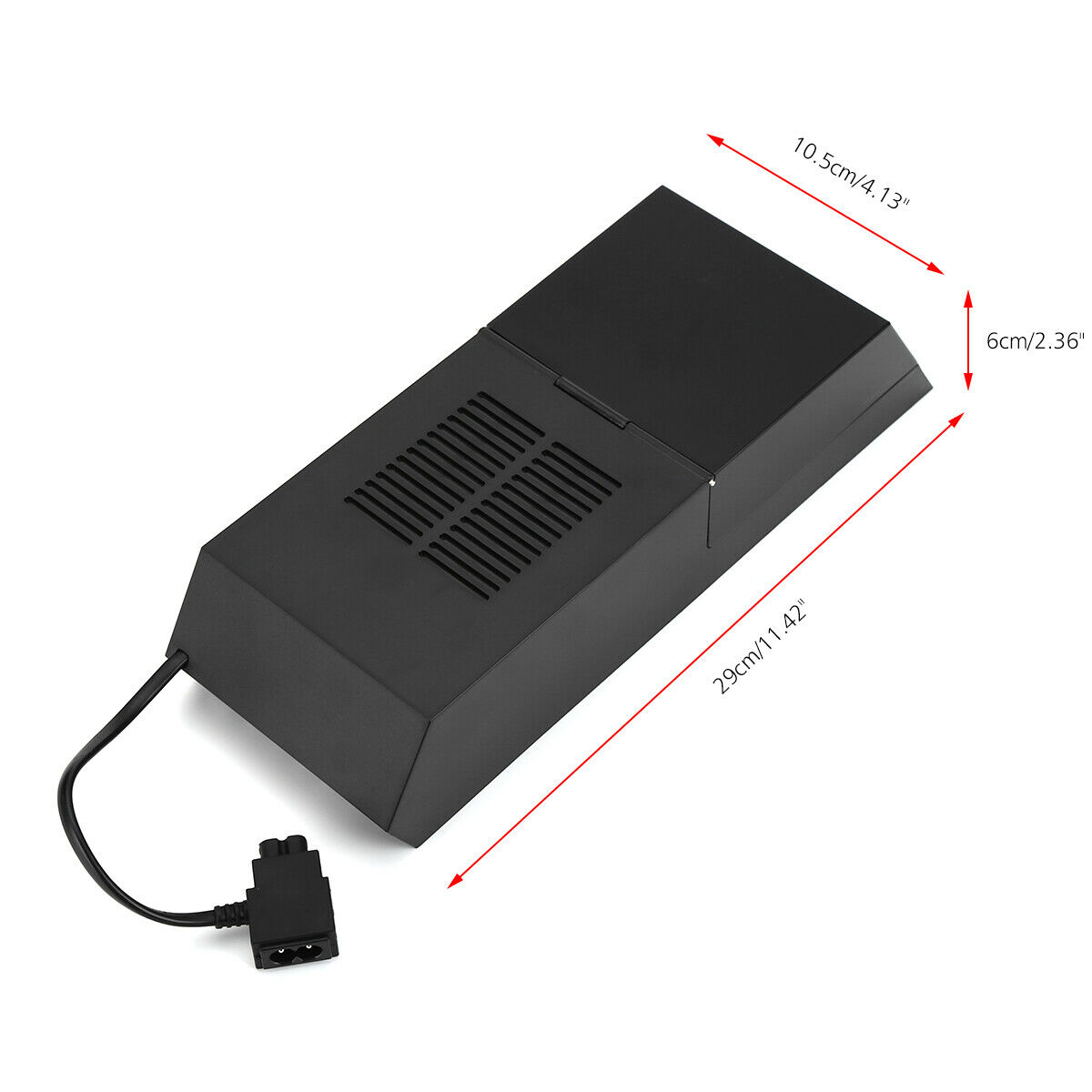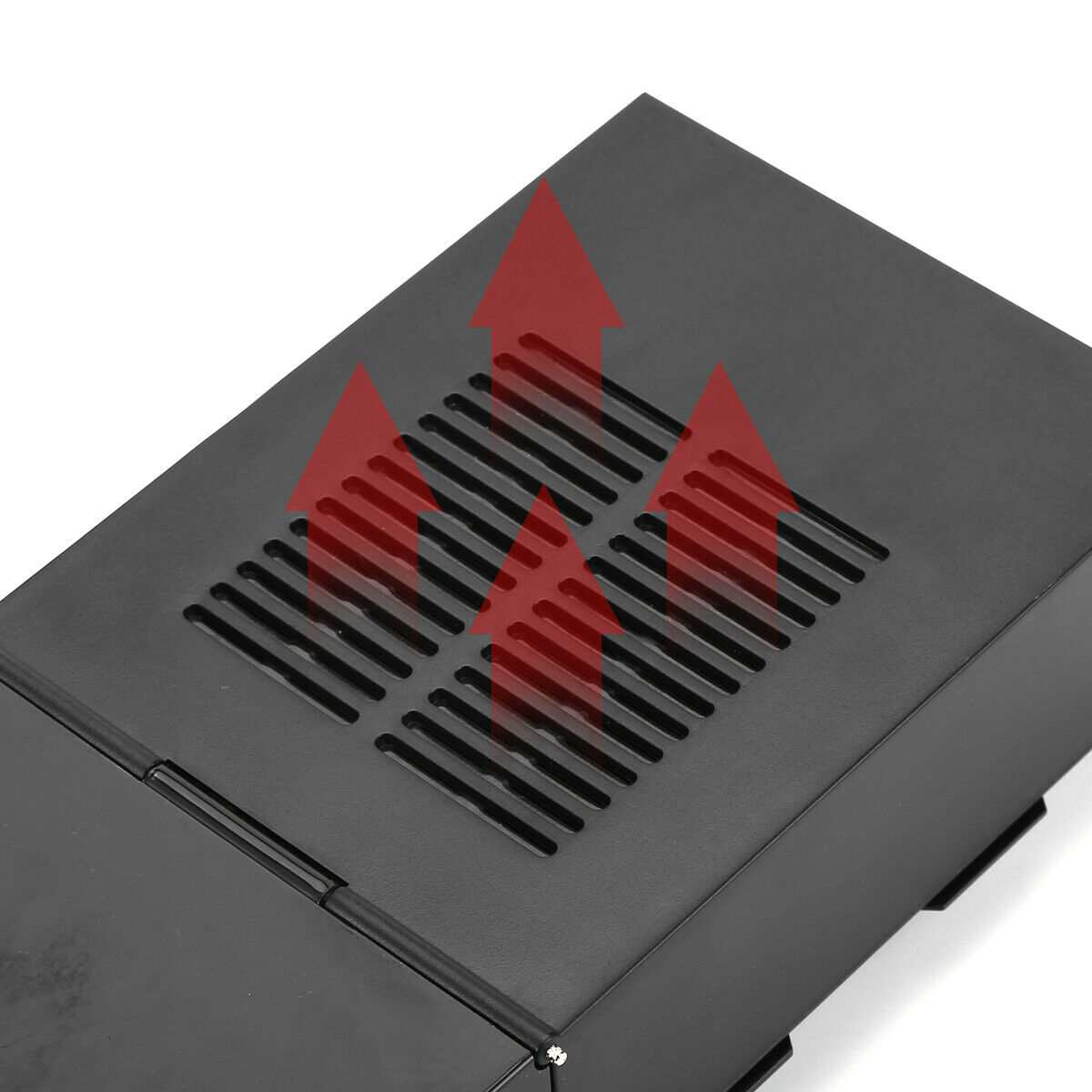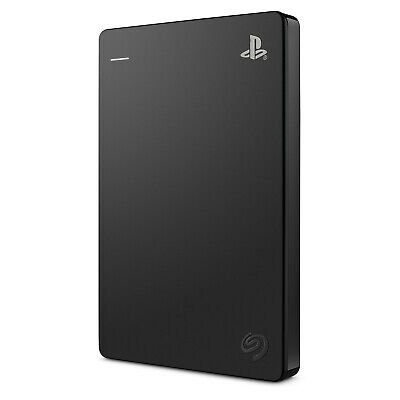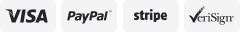-40%
2TB Hard Drive External Box For PS4 Internal Memory Extra Storage Data Bank US
$ 18.94
- Description
- Size Guide
Description
无标题文档Cell Phone Accessories
Computer & Tablet
Sport Goods
Power bank
Home & Garden
Cameras & Photo
Product Description:
100% Brand New And High Quality
Produck Name: For PS4 Hard Drive External Box
Product Features:
The new design of the flip-type flip makes it easier to use.
Perfectly compatible with PlayStation 4 console.
Compatible with almost all standard 3.5-inch and 2.5-inch hard drives.
It also has a good heat dissipation function.
Compared with the 2.5-inch drive inherently supported by the PS4, the higher-capacity 3.5-inch drive is cheaper.
The database allows the use of 3.5-inch hard drives as internal storage instead of the existing 2.5-inch hard drives pre-installed on the system.
Generally, 3.5-inch hard drives have higher read/write speeds than 2.5-inch hard drives, which may reduce the load time slightly in many games.
Universal SATA cartridge compatible with "1000" and "1200" series PS4 consoles.
When the console is closed, you can easily switch between 2.5" and 3.5" drives with a built-in switch.
With LED indicator, it can indicate when PlayStation 4 accesses or saves the content on the hard disk.
Easy to use, no external power required.
Before
in
stall
ation
:
* Before installing a new hard drive, you must back up the games and data in the original hard drive, otherwise, you will not be able to use these data in the new hard drive.
* All hard drives for PS4 consoles need to be in FAT 32 format, otherwise they will not be recognized by the console
Product Specifications:
Materia:ABS+PCB
Size:11.42x4.25x2.36inch(290x108x60mm)
Package Included:
1 x Hard Drive External Box
2 x Screwdrivers
1 x Adapter board
1 x User Manual
Note:
Not compatible with PS4 Slim or PS4 Pro.
HARD DRIVE AND GAME CONSOLE NOT INCLUDED!
Installati
on
:
1. Tools required
PS4 host, PS4 handle, screwdriver (included in the package), 3.5-inch hard disk, U disk (capacity at least 1G), mobile hard disk (backup original hard disk data), microUSB data cable, computer or notebook connected to the network
2. Backing up original hard drive data
Back up games and music from the original hard drive to a removable hard drive
3. Installing a hard disk expansion box
Turn off the main unit-remove the hard disk cover-install the hard disk expansion box-connect the strap of the adapter-install a 3.5-inch hard disk-plug in the power
4. Download PS4 console system
* U disk for download system, the capacity should not be less than 1G
1. In the USB storage device, create a folder where the upgrade data can be saved.
Using a computer, create a new folder named "PS4" for the USB storage device, and then create a folder named "UPDATE" under the folder.
2. Download the upgrade file and save it to the "UPDATE" folder created in step 1.
Please save it under the file name "PS4UPDATE.PUP".
3. Connect the USB storage device that saved the upgrade file to the PS4®, and select [Settings]> [System Software Upgrade] from the function screen.
If the upgrade file is not recognized by PS4®, please confirm the folder name / file name. Enter the folder name / file name in half-size capital letters.
5. Installation system
1. Make sure the PS4 console is completely turned off
2. Insert the U disk with the system downloaded
3. Press and hold for 7 seconds to safely start the host
4, choose to reinstall the system, and then you will be asked to press the PS button of the PS4 controller. At this time, a microUSB data cable is required to connect the controller and the host (the wireless controller cannot work at this time). Follow the screen operation.
6. Restore system
1. After the system is installed, enter the host normally, then turn off the PS4 host, and connect the hard disk with games and music backup.
2. Enter the system "Restore"
3. After the restoration is completed, re-enter the PSN code for each of your accounts in turn.
About Us
|
Newsletter
|
Feedback
|
Contact Us
Copyright 2017 pohotadd. All rights reserved.
photoadd ebay store